Production Blog : Editing
Hello blog fam and welcome back to another blog! Each time we talk we are getting closer to sharing our opening sequence! I am so excited to share with you all. Me and my groupmates have worked so hard so far. We are so eager to publish our art!
The next thing we needed to discuss is the editing. Without an editing software, how were we supposed to put everything together to publish! The editing software we chose for this project is Cap-Cut. Similar to all of our other tasks, we are using Cap-Cut. My groupmates and I have all used Cap-Cut before. We agreed it would be the easiest editing software application to use to put everything together. Cap-Cut just makes everything so much easier then other applications such as Adobe. It allows for Hailey, Kylee and I to share the certain project between different devices. This is essential is one of us needs to work on it when another can't. In addition to sharing, Cap-Cut is fairly easily to work and navigate. Every filter, cropping, trimming, and other editing options are displayed for editors. Downloading items from Cap-Cut to your device is also made easy. It gives you options to share to other applications or save as a file for later. We haven't found an option to share to blogger yet! But that would be cool if they had that feature, because it would make thing much easier for us all!
Enough about the app, now about the editor. Before we even began filming, we planned for Kylee to be our editor. Kylee is a very well, detailed, and and creative editor. Similar to me and Hailey, she can work through Cap-Cut well, but she just does it a little bit better. Not only does Kylee do a good job, she also enjoys what she does!
Enough for now blog! See you all very soon.



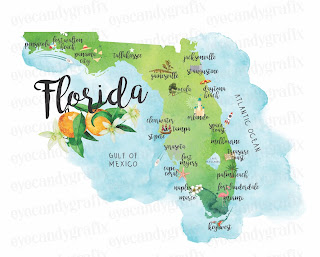
Comments
Post a Comment